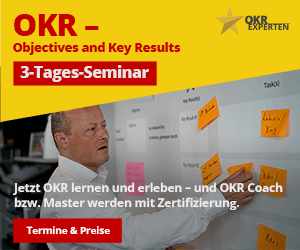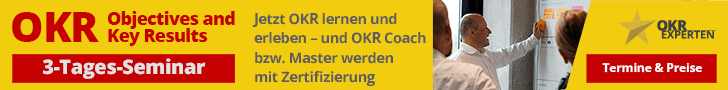
The OKR Software features in comparison
Compare the product features, book a demo or a free trial, or use the convenient 1-click feature to do it all with a single click.

Questions about the end devices with which the OKR software can be used
|
 |
 |

Which desktop browsers are supported (browser, operating system, version) ?
|
 
Chrome, Safari, Edge, IE, Opera with the latest stable release)
|
 
Profit.co Supports almost all the browsers like Google chrome, Firefox, Edge etc
|

Which mobile browsers / devices are supported (browser, iOS/iPadOS / Android, version) ?
|
 
We have a native app to support the mobile version and full support for tablets
|
 
Profit.co Supports mobile brower as well and also mobile apps
|

Is the page rendering optimised for different screen sizes: a) desktop, b) mobile, c) tablet?
|
 
Yes, the platform is optimized for different browsers and resolutions.
|
 
It supports all the web browsers and for mobile we have a dedicated app for Andriod and IOS
|

Is there a smartphone app: iOS/Android (version)? - for Android: which manufacturers are supported?
|
 
Yes, for both iOS and Android (8.0 and up) no specific manufacturer requirements.
|
 
Profit.co supports iOS / Android. We support all the manfacturers
|

Is there a special tablet app: iPadOS/Android (version)? - for Android: which manufacturers are supported?
|
 
Yes, the app is optimised for iPad (iPadOS 10.0 or later), Android shares the same Mobile experience.
|
 
Profit.co do have dedicated app for tablet which supports both Ipad and android.
|

Is there a macOS, Microsoft Windows or Linux app (OS version)?
|
 
Yes, the app can be used on MacOS 11.0 or later, with a Mac with Apple M1 chip.
|
 
Profit.co do support macOs & Microsoft Windows. We are working on linux app.
|

Can e.g. dashboard pages be displayed on Smart TVs (Smart TV brand / model)?
|
 
Yes, via casting solutions such as ChromeCast or AirPlay on supported devices, not via a dedicated Smart TV app.
|
 
Profit.co do support connection with Smart TVs to view the dashboards
https://www.profit.co/answers/okrs/how-do-you-publish-the-profit-co-dashboards-in-the-tv-app/
|

Questions about the user experience of the user interface
|
 |
 |

In which languages is the user interface available to users as standard?
|
 
English, German, Spanish, French, Portuguese, Simplified Chinese, Bulgarian
|
 
Profit.co provides English as a standard for the users
|

Are other languages addable by a) the company or only b) the manufacturer?
|
 
Yes, through partnership with Quantive
|
 
Profit.co supports 13 languages. If any additional language support required, it can be planned to include in the product.
|

Is the usage of the software a) intuitive and quick to learn or b) requires training?
|
 
Yes, our UX is designed to be easy to use and understand, this is demonstrated by our continued growth of our self-service business. Quantive does provide training to our Enterprise customers who are looking to scale our solution across a larger number of users, and with more specific workflows.
|
 
Profit.co is very much intuitive and easy to adapt. There are In-built Step-By-Step guide approach that supports the beginner to learn quickly. They also get access to Video Tutorials to learn on fast track.
We provide multiple training sessions through out the handholding phase.
|

Are there context-sensitive help pages, i.e. for each page and for each dialogue?
|
 
Yes, these are hosted in our customer knowledgebase which is also searchable, and hosts a number of "how-to' videos.
|
 
Profit.co supports the user with the help page in the UI with the user guides and video tutorials
|

Is the navigation easy tio use?
|
 
Yes, navigation is standardised across the solution, furthermore Quantive has deployed a universal search function that allows the user to search quickly across all objects.
|
 
The navigation is quite self explanatory and guides users to explore the solution without any support. The language used in the product is quite simple and easy to understand.
|

Are the most important functions easily accessible via shortcut?
|
 
Yes, in a number of ways, the most relevant 'active' OKR sessions are offered in shortcuts, 'Lists' and 'Task Filters' can also be pinned on the navigation pane for quick access.
|
 
Profit.co allows the user to set shortcuts for the important functions / Modules in the top left Menu
|

Can functions that are not needed be disabled/hidden?
|
 
Yes, through 'Configuration' and 'Roles & Permissions' certain features/functions can be disable and/or hidden from the user. This capability is consistently being expanded to offer further levels of management.
|
 
Profit.co allows the user customize the menu & functions
|

Is the page loading or the reaction to clicks fast? (<1 second)
|
 
Yes, Quantive prides itself on the responsiveness of our solution.
|
 
Profit.co pretty responsive As it is a cloud based product the reponse depends on the internet connectivity
|

Does the user interface have a modern design and is it visually appealing?
|
 
Yes, Quantive continues to receive positive reviews about its visualisation capabilities and user experience.
|
 
Profit.co OKRs and PMS are designed with modern design principle and its appealing. We also do regular UI updates
|

Questions about individualisation - without a customization fee
|
 |
 |

Can the wording in the software be adapted to the corporate language?
|
 
No, at the time of response this is not supported by Quantive, however, we would welcome a conversation to understand the requirements further and investigate enhancing our solution in support of this requirement.
|
 
Profit.co Allows the user to change the terminology in the product and support localisations
|

Can important OKR-specific parameters be adjusted, e.g. values of the scoring/grading (OKR traffic light), the confidence level, duration of the OKR cycle? Which ones are adjustable?
|
 
Yes, Confidence Level (Scale, Labels, Colour) and OKR Cadence (Weekly, Bi-Weekly, Monthly) are configurable. To support scoring/grading of OKRs some of our customers utilised our 'Custom Fields' capability, which can also be colour coded to reflect the RAG (Traffic Light) status.
|
 
Profit.co Allows the users to set the OKR scoring like Business as usual, Dificult but attainable, Extremely ambitious etc. User can also set their confidence level by means of statuses while doing a check-in in their Key Results
OKR Cycles cadence can be made adaptable
|

Can the user customise the user interface according to personal preferences? What is adjustable?
|
 
No, at the time of response this is not supported by Quantive, however, we would welcome a conversation to understand the requirements further and investigate enhancing our solution in support of this requirement.
|
 
In profit.co the admin user (Super user) can customize the menu that they see in the UI which will be applicable for all the users
|

Can relevant OKR sets be marked by colleagues for a shart cut access?
|
 
Users can generate a Shareable URL for an OKR to take another user directly to that OKR in the alignment view. Furthermore, users can use tags or custom fields to categorise OKRs and filter the views based on that parameter. Quantive views use unique URLs which utilise the OKR ID which also makes sharing links simpler.
|
 
In Profit.co , User can mark the OKRs as "watched OKR" which they will have a separate view on the updates happening in that specific OKR
|

Can the user configure via which communication channels, how often and for which events notifications are sent?
|
 
Yes, there is global and individual control over notifications by event and channel.
|
 
Profit.co sends notification for the users both via Email and Action center
|

Questions about the basic functions of the OKR software
|
 |
 |
|
||||||||||||||||||||||||||||||||||||||||||||||||||||||||||||||||||||||||||||||||||||||||||||||||||||||||||||||||||||||||||
|
||||||||||||||||||||||||||||||||||||||||||||||||||||||||||||||||||||||||||||||||||||||||||||||||||||||||||||||||||||||||||
|
||||||||||||||||||||||||||||||||||||||||||||||||||||||||||||||||||||||||||||||||||||||||||||||||||||||||||||||||||||||||||
|
||||||||||||||||||||||||||||||||||||||||||||||||||||||||||||||||||||||||||||||||||||||||||||||||||||||||||||||||||||||||||
|
||||||||||||||||||||||||||||||||||||||||||||||||||||||||||||||||||||||||||||||||||||||||||||||||||||||||||||||||||||||||||
|
||||||||||||||||||||||||||||||||||||||||||||||||||||||||||||||||||||||||||||||||||||||||||||||||||||||||||||||||||||||||||

Questions about integrations of the OKR software in other IT solutions or vice versa
|
 |
 |

Can integrations be developed quickly and at an affordable price on request? (from / to €, typ. duration from - to)
|
 
Yes, Quantive has a standardised approach with a dedicated team for integrations.
|
 
The low-code integration can be achieved at an affordable pricing. On case-to-case basis, we quote the pricing
|
|||||||||||||||||||||||||||||||||||||||||||||||||||||||||||||||||||||||||||||||||

Are there open APIs available with which customer developers can carry out integrations? (API documentation - Link/PDF) - which functions are supported, e.g. User Management, OKR-Set Input, Reporting, Analytics
|
 
Yes, the current iteration of our APIs can be found documented here: https://app.Quantive.com/api/v1/docs/ - All objects are listed, meaning all functions possible in platform are typically supported. Quantive's Technical Success team can work with you to establish the right endpoints and calls to make.
|
 
We provide open-APIs related to OKRs, User Management, Analytics, Task Management etc.
|
|||||||||||||||||||||||||||||||||||||||||||||||||||||||||||||||||||||||||||||||||
|
|||||||||||||||||||||||||||||||||||||||||||||||||||||||||||||||||||||||||||||||||||
|
|||||||||||||||||||||||||||||||||||||||||||||||||||||||||||||||||||||||||||||||||||
|
|||||||||||||||||||||||||||||||||||||||||||||||||||||||||||||||||||||||||||||||||||
|
|||||||||||||||||||||||||||||||||||||||||||||||||||||||||||||||||||||||||||||||||||
|
|||||||||||||||||||||||||||||||||||||||||||||||||||||||||||||||||||||||||||||||||||

Questions for analysis for optimisation of the OKR process, coaching etc.
|
 |
 |

Is there an overview of the analysis of the quality of the OKR sets based on the parameters: a) optimal number of objectives / OKR sets, b) optimal number of key reuslts, c) quality of key results, d) dependencies/alignment to other teams?
|
 
Yes, Quantive has developed a 'Design Score' which looks at the length of the Objective title, the number of Key Results, whether there are any binary Key Results and if there are any associated Tasks This is used to assess the quality of the OKR. Furthermore, our Reporting presents where there are Objectives with too few or too many Key Results, this is an initial example and in actual fact any calculation of this nature could be created in an Insight in an Insightboard.
|
 
Profit.co offers Step-by-Step guide to improve the quality of Key Results. It is a well established process that allows users to create quality Key Result. Further, it provides an option to define Dependencies / alignment with other teams.
As part of implementation process, we do recommend the best practicess to be adpted for OKRs.
|

Is there an overview of the analysis of the quality in the alignment/support of OKR sets with other departments/teams?
|
 
Yes, the Design-Score (or any other analysis) can be pivoted/charted by any dimension e.g. Department/Team, or the visualisations could be filtered by one or many dimensions.
|
 
profit allows you to view the quality of Alignment and support of OKRs with other departments in this view.
|

Is there an overview of the analysis of the teams and their OKR sets - whether they contribute to OKR sets of other teams or not.
|
 
Yes, this could be achieved through Insightboards.
|
 
There is an overview of analysis of team okrs in profit.
|

Is there an overview of the analysis of the check-ins/updates performed
|
 
Yes, this can be viewed in Reporting and also supported in Insightboards.
|
 
You can view Pending Check-Ins, Teams Check-Ins, Panned Vs Actual Check-Ins Profit.co.
|

Is there a way to find out which teams are more involved in the OKR process and which ones need extra support?
|
 
Yes, this is supported by our Insights solution. An example of how this can be deployed, potentially with an element of gamification, can be seen in this video: https://youtu.be/E5X7WjoNdHY
|
 
the system offer Team Heatmap / Team OKR / KR Progress that allows OKR Champions to identify the team that needs suppot.
|

Is there a way to find out which OKRs and teams are not progressing as expected?
|
 
Yes, this is supported by our Insights solution. An example of how this can be deployed can be seen in this video: https://youtu.be/MdzXNPLmbS4
|
 
We have designed a functionality that allows you to identify the OKR that are under 'Risk' or 'In-trouble' across Org, departments, Teams & Individuals
|

Is there an overview to show at a glance to a mid level manager how her/his unit is evolving?
|
 
Yes, as above, we can provide numerous examples of how this is achieved.
|
 
we have designed 'My Org's OKR' to view team member's progress.
|

Is there a way to get a report automatically in order to save time?
|
 
Yes, all Quantive reports and Insightboards are powered by real-time data, and are automatically updated to save time in pulling together relevant data points.
|
 
We have designed Action Centre that allows you to get access to the Summary of OKRs / Action required on a daily or weekly basis.
|

Is there an overview to see the evolution of the OKRs contributing to mine in order to know how to update them?
|
 
Yes, this is most simply achieved using our Alignment view, but it is also possible to view this in Insights.
|
 
Profit.co allows you to review the contribution using 'Alignment' option.
|

Is there a way to know and see if the organization is getting better with the OKR methodology?
|
 
Yes, Quantive has an 'out the box' report looking at 'Process' which will speak to the cadence of updates, how many key results are automated vs. manual, where there are employees or teams without objectives etc.
|
 
We have designed company Dashboard & Radar chart, OKR Program Status that provides the insights and hep leader understand the health of the organization and run it effectively.
|

Can we find out if the strategy is evolving differently compared to the past cycles?
|
 
Yes, you could achive this through Insightboards.
|
 
Profit.co provides filters to compare progress with the previous OKRs and identify the gaps to meet the objective / Strategy.
|

Is there a way to know which metrics are performing well and which ones need extra support?
|
 
Yes, this could be achieved through Insightboards, as well as through our dedicated KPIs view, here you can see the signiicant changes to a metric over daily, weekly, monthly, yearly periods.
|
 
We have designed KPI Boards that offers you to be on-top of metrics and idetify the one that needs extra care / support
|

7. AI support
|
 |
 |

Is there a built-in AI assistant for the creation of OKR sets?
|
 
Quantive Platform Intelligence is a built-in AI assistant for the creation of OKRs and the reduction of administrative work. Users define the goals they want to achieve, and in a step-by-step tour the Platform Intelligence assistant helps with suggestions of Objectives, Key Results, description, Tags and Tasks.
|
 
|

Is there a built-in AI assistant for the optimization of OKR sets?
|
 
Quantive Platform Intelligence is a built-in AI assistant for the creation of OKRs and the reduction of administrative work. Users define the goals they want to achieve, and in a step-by-step tour the Platform Intelligence assistant helps with suggestions of Objectives, Key Results, description, Tags and Tasks.
|
 
|

Is there a built-in AI assistant for the assessment of the quality OKR sets?
|
 
Quantive Platform Intelligence is a built-in AI assistant for the creation of OKRs and the reduction of administrative work. Users define the goals they want to achieve, and in a step-by-step tour the Platform Intelligence assistant helps with suggestions of Objectives, Key Results, description, Tags and Tasks.
|
 
|

Is there a built-in AI assistant for the creation of tasks for the implementation of OKR sets?
|
 
Quantive Platform Intelligence is a built-in AI assistant for the creation of OKRs and the reduction of administrative work. Users define the goals they want to achieve, and in a step-by-step tour the Platform Intelligence assistant helps with suggestions of Objectives, Key Results, description, Tags and Tasks.
|
 
|

Is there a built-in AI assistant for the creation of a strategy?
|
 
Quantive Platform Intelligence is a built-in AI assistant for the creation of OKRs and the reduction of administrative work. Users define the goals they want to achieve, and in a step-by-step tour the Platform Intelligence assistant helps with suggestions of Objectives, Key Results, description, Tags and Tasks.
|
 
|

Is there a built-in AI assistant for the prediction of the score development?
|
 
Quantive Platform Intelligence is a built-in AI assistant for the creation of OKRs and the reduction of administrative work. Users define the goals they want to achieve, and in a step-by-step tour the Platform Intelligence assistant helps with suggestions of Objectives, Key Results, description, Tags and Tasks.
|
 
|

Are there any further AI supported features?
|
 |
 |

7. Data protection and security
|
 |
 |

Is the OKR software a) GDPR and b) German DSGVO compliant?
|
 
Yes, the OKR software is GDPR compliant. Quantive has worked relentlessly to enhance its products, processes, and procedures, while fulfilling its obligations as a data processor.
|
 
Yes. Profit.co is GDPR compliant and DSGVO Compliant
|

Where is the software hosted? (Provider / Location)
|
 
Clients can choose the datacenter for their application instance:
- EU datacenter located in Netherlands.
- US datacenter located in Washington.
Both are managed by Microsoft Azure.
|
 
Our server for EUR / UK customers is hosted at St. Ghislain, Belgium, EU
|

Is the data center certified according to security standards, e.g. ISO 27001, 22301, SOC1, SOC2 ?
|
 
Microsoft Azure datacenters are ISO 27001, ISO 22301, SOC 2 and PCI-DSS compliant facilities.
|
 
Yes. Data center is certified for security standards including ISO/IEC 27001, ISO/IEC 27017, ISO/IEC 27018, ISO/IEC 27110, ISO/IEC 27701, SOC 2, SOC 3 and Cloud Computing Compliance Criteria Catalog (C5:2020)
|

Is the infrastructure secure and is data encrypted using the latest technologies?
|
 
Yes, Quantive is built upon a multi-tier microservices architecture based on Kubernetes containers. Our application is developed in-house and is written in Java and Go programming languages.
Client data stored on Quantive systems is protected by AES 256 which is a military-grade encryption algorithm. The data flow between client computers and Quantive occurs over TLS 1.2 & 1.3 encrypted connections which provide server authentication and data encryption. Data is never exchanged in cleartext.
|
 
Yes. We encrypt data in rest and data in transit. Infrastructure is secured by hardening the components and securing access.
|

How are the passwords stored in the database: a) unencrypted b) encrypted c) hash only
|
 
All service available endpoints are secured using a third party SOC 2 Type II certified authentication vendor www.auth0.com. Authentication tokens for Single Sign-On are signed and verified with SHA-256 grade cryptographic hash function.
If password-based authentication is used, the passwords are stored in Auth0’s database encrypted with strong Bcrypt function resistant to brute-force attacks.
|
 
Password hash is saved using PBKDF2WithHmacSHA512 encryption algorithm. They are encyrpted oneway.
|

Is data, e.g. OKR sets, stored in the database in encrypted form?
|
 
Yes, Quantive data stores are accessible only by servers that require access. All data at rest is encrypted with AES 256 which is one of the most secure encryption protocols. To maximize protection, there is no direct connectivity between our Production, Staging and Development environments.
|
 
Senstive data including Passwords, auth tokens, API keys are encrypted before storing. other data like OKR sets are stored in the database but encrypted at rest.
|

Is there a change history (audit logs)?
|
 
Yes, the change history is visible for a number of objects and in some instances (e.g. Insights) is reversable.
|
 
Yes. User actions (create/ update/ delete) of objectives, key results and any other data is stored as audit logs and accessible to users from within the application.
|

Can changes to OKRs or other settings be retraced in detail (who/when/where)?
|
 
Yes, this is presented in the 'History'.
|
 
Yes. Using audit login, changes OKR can be tracked.
|

Is the OKR software operated in a fail-safe manner? What measures are taken to ensure this?
|
 
Yes, The Quantive application is built with fault tolerance capability. Each of our services run on high-availability clusters that provide continued service when a system component fails.
|
 
Profit.co application has enough backupnodes to have high available on the primary location. Nodes are configured with auto-scale feature. We also have backup locations configured.
|

Is the data mirrored to another location in real time? (Provider/Location)
|
 
Each Quantive application component run in at least 3 availability zones of Microsoft Azure which are located in same geographic region to ensure compliance with data residency requirements.
|
 
Data is mirrored to remote location. The location is Google Cloud Platform, Frankfurt, Germany EU.
|

Is there a disaster recovery system available?
|
 
Yes, our application is deployed in a Microsoft Azure Availability Zone, made up of multiple datacenters. They are equipped with independent power, cooling, and networking components, protecting services against single data center failures. If a disaster occurs our RTO is 4 hours with RPO of 10 minutes.
|
 
Yes. Disaster recovery system available and configured at: Google Cloud Platform, Frankurt, Germany, EU.
|

Are regular back-ups made and can these be imported promptly? (Backup strategy and duration)
|
 
Yes, we make full data backups every 10 minutes. Backups are transferred to an external datacenter managed by Amazon (AWS) without an impact on data residency requirements. The transfer occurs over secure connections protected by
TLS 1.2 encryption protocol. Backups are encrypted with AES 256 before moved to AWS.
|
 
Profit.co application has incremental backup that is available for every 30 minutes and remote backup available every day. recovery time objective is 4 hours and recovery point objective is 30 minutes.
|

Is there a data protection and security audit by an external expert? - Which tests were carried out, e.g. penetration tests?
|
 
Yes, we have hired an external company specialized in Pen Testing to conduct assessment of our platform. Tests are performed on annual basis. We can provide a summary of our latest Penetration Testing report after singed NDA.
|
 
Penetration tests are conducted every 6 months and it covers data protection and data security.
|

Is there SOC compliance e.g. SOC2 Type II?
|
 
Yes, Quantive is a SOC 2 Type 2 compliant organization. This has been verified by an independent third-party auditor and the validations are repeated annually. On our web site we have a public version of the SOC 2 report, known as SOC 3, which is available for instant download.
|
 
Profit Apps Inc. is SSAE 18 SOC Type II compliant.
|

Does the provider offer source code escrow (deposit of source code of the software solution at a neutral third party)?
|
 
No, Quantive would welcome a discussion to understand more about this requirement.
|
 
We do not offer source code escrow at this point.
|

Is the OKR software also available as open source?
|
 
No, Quantive is not open source.
|
 
No. Profit.co is not available open source.
|

Can a separate instance of the software be operated for the customer (separate database, specially configured network infrastructure ...)
|
 
Yes, Quantive is open to discuss single-instance requirements with our customers who want that as part of their solution.
|
 
Profit.co is available as a dedicated instance for the customers to configure on their private cloud.
|

Is the software only available as a SaaS solution or also for an on-premise installation in customer's data center?
|
 
Yes, Quantive can be deployed on-premise if a customer requires this.
|
 
Profit.co is available both as SaaS and on-premise installation in customer's data center.
|

Proof of > 10,000 active users with > 30,000 OKRs in a single implementation
|
 
As a private company and due to customer confidentiality agreements in place, we do not disclose specific user counts. To give you an order of magnitude, our current global customer base is north of 585,000 employees. We regularly perform infrastructure & scalability testing of instances with over 100k+ active users.
|
 
Profit.co works with the Enterprise Organizations like Tata Groups, Sandvik, Verizon Connect, Arcelor Mittal, Ericsson wherein we have an agreement to grow user base upto 40 to 50K. Note that Profit.co has the capacity to manage millions of user on our platforms.
Note: The customer name need to be kept confidential
|

Training and customer support
|
 |
 |

How is onboarding carried out - a) via online training (training videos), b) video calls or c) in-house in presence?
|
 
Onboarding will be carried out via video calls, however Quantive is open to discuss requirements (COVID-19 depending) for in-person training. "How-to" videos are also provided as part of Quantive Academy, in our self-service knowledge portal.
|
 
The onboarding program is carried out by i) Online Training ii) Video calls. We do offer an In-house training for large scale implementation (2000+ Users) where in additional costs like Travel, Accomodation, Daily allowances to be paid by the customer.
|

At what times and how is customer service available: via email, chat, phone, video call? With screenshare?
|
 
Quantive offers Standard and Enhanced Support Plans with the following services and response times:
Standard:
- Online Support Portal
- Email support
- Chat support (self-service / based on availability)
Enhanced:
- Online Support Portal
- Email support
- Chat support (live agents)
- Phone support
- up to 1 hour reaction time for critical issues (see Response times below)
- 24x7 availability
Standard Support is available on business days between 8am and 6pm Central European Time. Standard Support is not available on Weekends and local holidays.
Enhanced support is available 24x7 (weekend coverage is available for production issues of Highest severity only).
|
 
Customer support is available via live chat, email, Video Calls (if required) with Screen share.
|

What are the response times for troubleshooting?
|
 
Standard - 2 Days (Mon-Fri)
Enhanced:
Highest - 1 Hour (24/7)
High - 4 Hours (25/5)
Medium - 1 Day
Low - 2 Days
|
 
Profit.co provide 24 hrs customer service with Services team and Support team.
|

Does the OKR vendor offer strategic, implementation and ongoaging coaching support from external partners?
|
 
Yes, Quantive has an extensive Partner Program, prominent external consultants with a proven track record make all the difference in strategic decisions and bring out the best of OKRs.
|
 
we do have Partners in EUR region that offers in-depth OKR Coaching Program.
|

Does the OKR software vendor have a Customer Success (CS) team?
|
 
Yes, Quantive's CS team can assist you with the organizational cultural shift you’ll be undergoing, help you achieve your goals and provide you with useful resources and dedicated support.
|
 
we have a dedicated Customer Success team that takes care of On-boarding, implementation, Integration & Support required
|

Would customers have a dedicated Customer Success Manager (CSM)?
|
 
Yes, your Quantive dedicated CSM provides guidance throughout all stages of the customer journey, jumps on calls, and gets to know you and your needs, which ultimately results in a long-lasting and fruitful partnership, as well as an increased
probability of overall program success.
|
 
we will be offering dedicated Customer Success Manager
|

Does the OKR vendor provide in-house Technical Success support?
|
 
Yes, Quantive has Technical Success, this is the team that knows
the OKR software inside out and can and effectively communicate your needs to
implement product enhancements, build integrations and develop customised reprting.
|
 
we provide the same
|

Can the Technical Success team translate customer's requirements to custom solutions?
|
 
|
 
|

Licence models and costs
|
 |
 |

Is there a free version available? With which limitations?
|
 
Quantive Results has an Essentials plan which is completely free. All other plans include free and unlimited Viewer licenses
|
 
|

Is there a one-time setup fee? Is this dependent on the number of users?
|
 
Included in the subscription
|
 
SaaS Model Pricing:
The one-time fees upto 500 users is waived off. Once the number of users goes beyond 500 users, there will be a one time fees of $10,000 upto 2000 users. Post 2000 users, there will be a one time fees of $2000 for every 500+ users.
On-Prem Model Pricing:
There will be a one time fees of $75,000 (upto 5000 users), $100,000 (10,000 users), $125,000 (15,000 users)
|

Price per user per month / per quarter / per year? (attachment if applicable)
|
 
fee per user per month
|
 
fee per user per month paid as a yearly plan in advance.
|

Price per user per month / per quarter / per year? (attachment if applicable)
|
 
reduced fee per user per month
|
 
Reduced fee per user per month paid as a yearly plan in advance.
|

yes
|
 
yes
|
 
yes
|

Are there any further comments on the licensing model and costs?
|
 
Please, refer to the following documents to get an idea what is the value hidden behind the costs:
Quantive's Success Team: https://view-su2.highspot.com/viewer/61028b80ede708543f7636b7
Customer and Technical Success Services (Statement of Work): https://view-su2.highspot.com/viewer/61028b5d7b7ca14ab4654f9c
Improving business agility through OKRs: https://view-su2.highspot.com/viewer/61028b735b099177dadcb2ec
|
 
The licensing model covers the Training cost (upto 10 sessions, depending upon the number of users).
Any additional Training cost will be charged at $250/Hour
|

Are there any other fees or costs apart from those mentioned above?
|
 
Nothing hidden at any moment of the partnership; all costs will be detailed outlined in the purchase order and MSA.
|
 
No, there will not be any other additional cost, apart of Taxes, if any.
In case of On-prem model, the customer needs to bear the cost of Infra set up.
|

SLA Service Level Agreement
|
 |
 |

What is the granted availability?
|
 
Quantive will use commercially reasonable efforts to make Quantive's Service available with a Monthly Uptime Percentage (defined below) of at least 99.95% (Enterprise plan) / 99.9% (all other plans), during any monthly, quarterly or annual billing cycles (the "Service Commitment").
|
 
Profit.co services have an uptime guarantee of 99.9%
|

Is there any planned downtime?
|
 
Planned Downtime will be communicated with reasonable advance notice.
|
 
Profit.co will give at least 2 weeks of notice. Our maintenance activities are usually performed on Saturdays (Non business hours)
|

What is the average time between repairable failures?
|
 
Data is available at https://status.Quantive.com/ - for the last 90 days the mean time between failures (partial and major) is 20 days, across both US and EU data centres and all web services. Data will vary between services and data centres.
|
 
Profit.co have high availability for all the infrastructure components. We do not foresee any downtime. If there is any issue with underlying storage or network components - it will be maximum of 30 minutes
|

What is the average time required to get systems up and running again?
|
 
Data is available at https://status.Quantive.com/ - for the last 90 days the mean time to recovery (partial and major) is 9 minutes, across both US and EU data centres and all web services. Data will vary between services and data centres.
|
 
Profit.co recovery time objective (RTO) is 4 hours.
|

Can availability data be provided a) in real time, as well as b) historical data?
|
 
Yes, real-time and historic uptime/availability data is available at https://status.Quantive.com/
|
 
the availability of data will be a) Real time as well as b) Historical
|