OKR template for download – OKR tracking template with instructions (free OKR template as Excel, Word, PDF & Co.)
An OKR template or an OKR tracking template should help to document and publish OKR internally. The document can be viewed transparently by every employee. Company-wide transparency is a hallmark of OKR success.
We have created OKR templates in various formats for you. Among other things, an OKR Excel Template or an OKR Template Excel and an OKR Template Word . Ideally, these can be uploaded to Microsoft Teams for joint processing.
With the templates, teams can easily and quickly create, publish and maintain OKR sets .
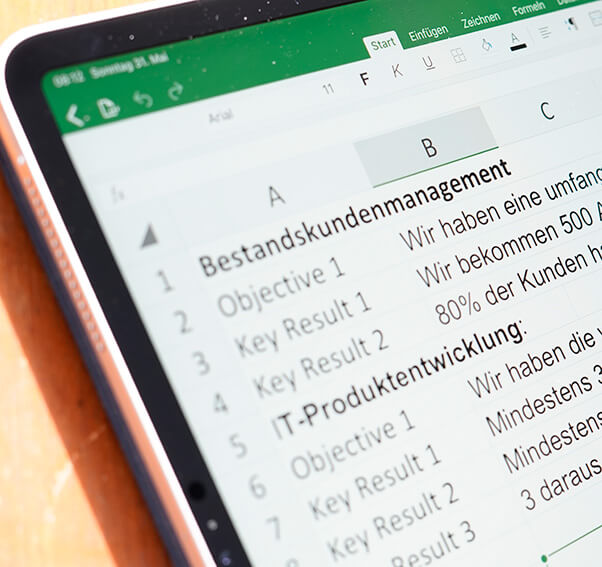
© OKR.software
As an alternative to OKR templates, there is OKR software for creating, maintaining and evaluating OKRs. During the introduction of OKR in companies, the focus should be on the methodical introduction, which is why it can make sense to work with an OKR template first.
The more people in the company use OKR, the more important the use of OKR software becomes. Especially for the coordination of voting and for transparency. Companies quickly reach their limits with OKR templates.
OKR tools are already helpful for 5 to 20 employees – with 100 to 200 employees an OKR tool becomes important and from 1000 employees an OKR tool is critical to success. A list of OKR tools can be found here.
Who is the free OKR template for? And how does the OKR tracking template help?
Our OKR Template is perfect if you are about to implement OKR. The template is flexible enough to adapt to your needs and how your teams work.
Some remarks about our OKR template:
1. Keep it simple
The template is deliberately kept simple to enable a quick start – it is clearly and intuitively designed.
2. Clarity
The template is used to record OKR sets in writing – at team level, but also at department and company level. OKR sets can be assigned to one responsible person – the same applies to individual key results. This is more about the responsibility of updating than about ensuring progress – i.e. the activities behind it.
Several responsible persons can also share the responsibility – here it makes sense to create clarity in the sense of a RACI or RASCI matrix – at least in the sense of accountable and support or consulted.
All team members as well as all employees of a company can follow the progress of the team via the publication. It is therefore important to use a uniform format throughout the company.
3. Optimal tuning
The template is used for coordination in the team – at the same time it can be used for coordination with other teams or departments. For this purpose, we have added a field for voting to each key result in the template. An external partner who may be required for coordination, such as a supplier, can also be entered here.
4. Measurement of progress and results
The OKR template helps you to measure the progress – via the weekly (OKR Weekly / Check-in) update of the degree of goal achievement (score) and the confidence level.
We also recommend filling out the 3P’s in advance for each OKR Weekly: Progress, Plan, Problems – i.e. the progress, the next steps and any problems / decisions.
The “Learning” field is used to enter what has been learned from problems, according to the motto “Fail fast, learn fast”.
After the end of the OKR cycle, the final degree of goal achievement (score) can be entered and discussed in the OKR review – the 3P’s are then no longer filled out. In summary, learnings can be entered.
How to use the OKR template
The OKR template is easy to use and customizable.
If you are unfamiliar with terms such as goal achievement (score) and confidence level , you can find more information on the OKR experts’ website.
→ Learn more about the terms of the OKR method .
You will also find the creation of optimal OKR sets with the OKR experts.
→ Learn more about OKR examples .
In the following you will find some information on how to use our OKR template.
#1: Adding general information
- What is the name of the company, department or team?
- Who is responsible for the OKR set? (the team lead / department manager or a team member)
- For which OKR cycle does the OKR set apply? (e.g. quarter)
- What is the name of the internal or external OKR coach, master or process owner who accompanies the team?
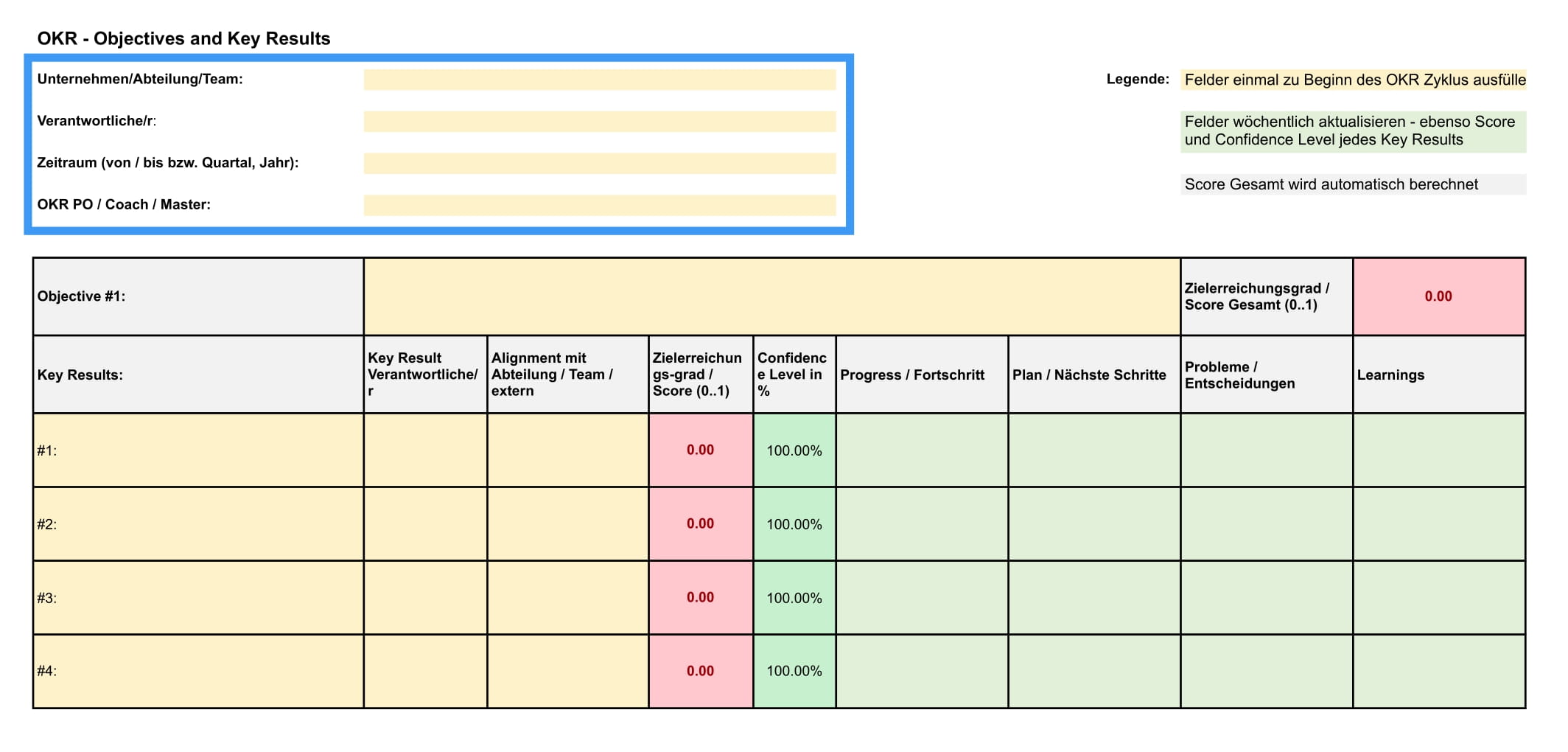
© OKR.software
#2: Set the objective
In the second step, add the objective to the OKR template. See OKR examples for examples of how to create optimal objectives.
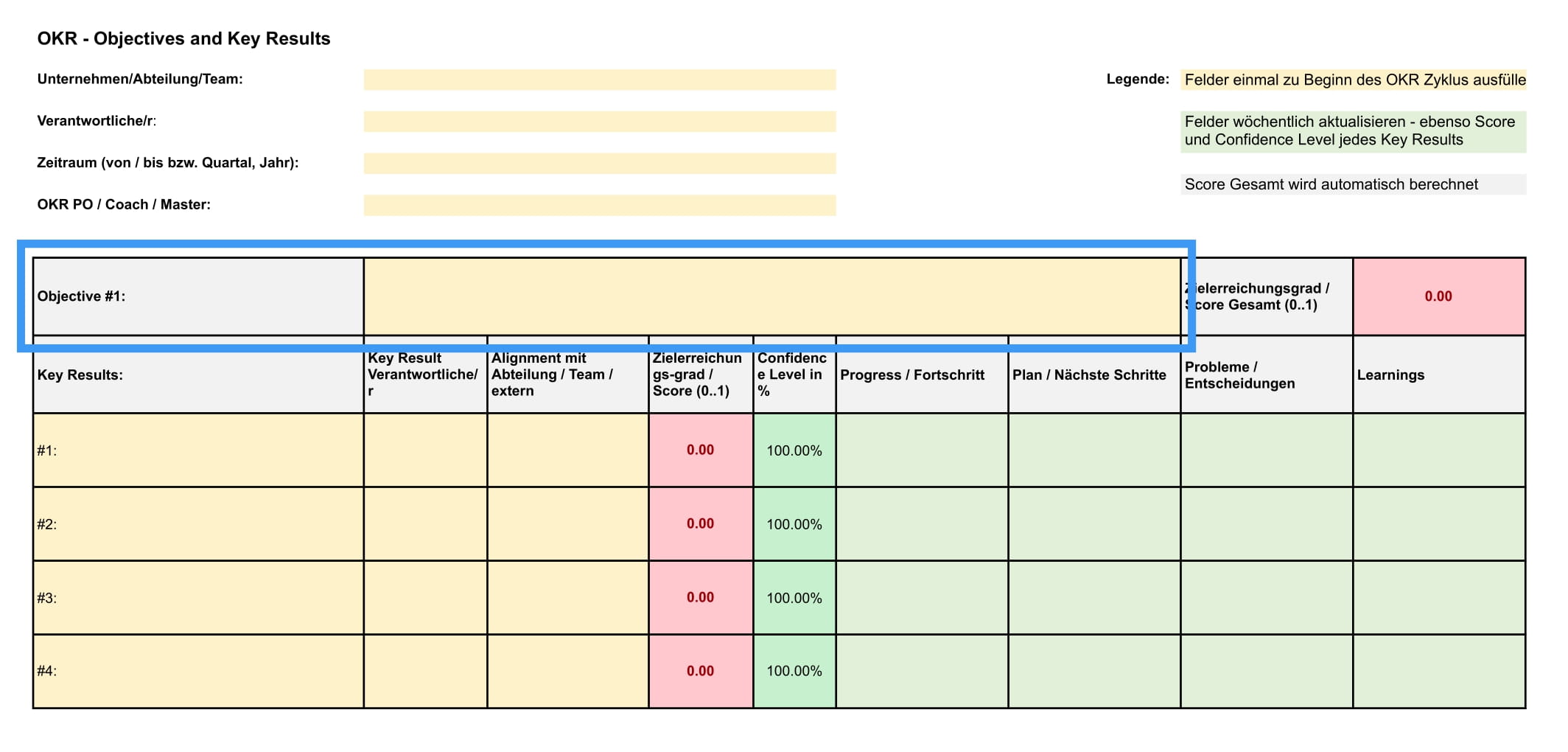
© OKR.software
#3: Add Key Results
Add between 2 and 4 Key Results per objective. Key results must contain a metric, which should be a lead indicator, i.e. a lead metric as opposed to a lag metric. Vanity metrics are also to be avoided!
In addition, the question of who is responsible for a key result – in terms of data collection – should be clarified.
More on metrics and indicators on the OKR examples page.
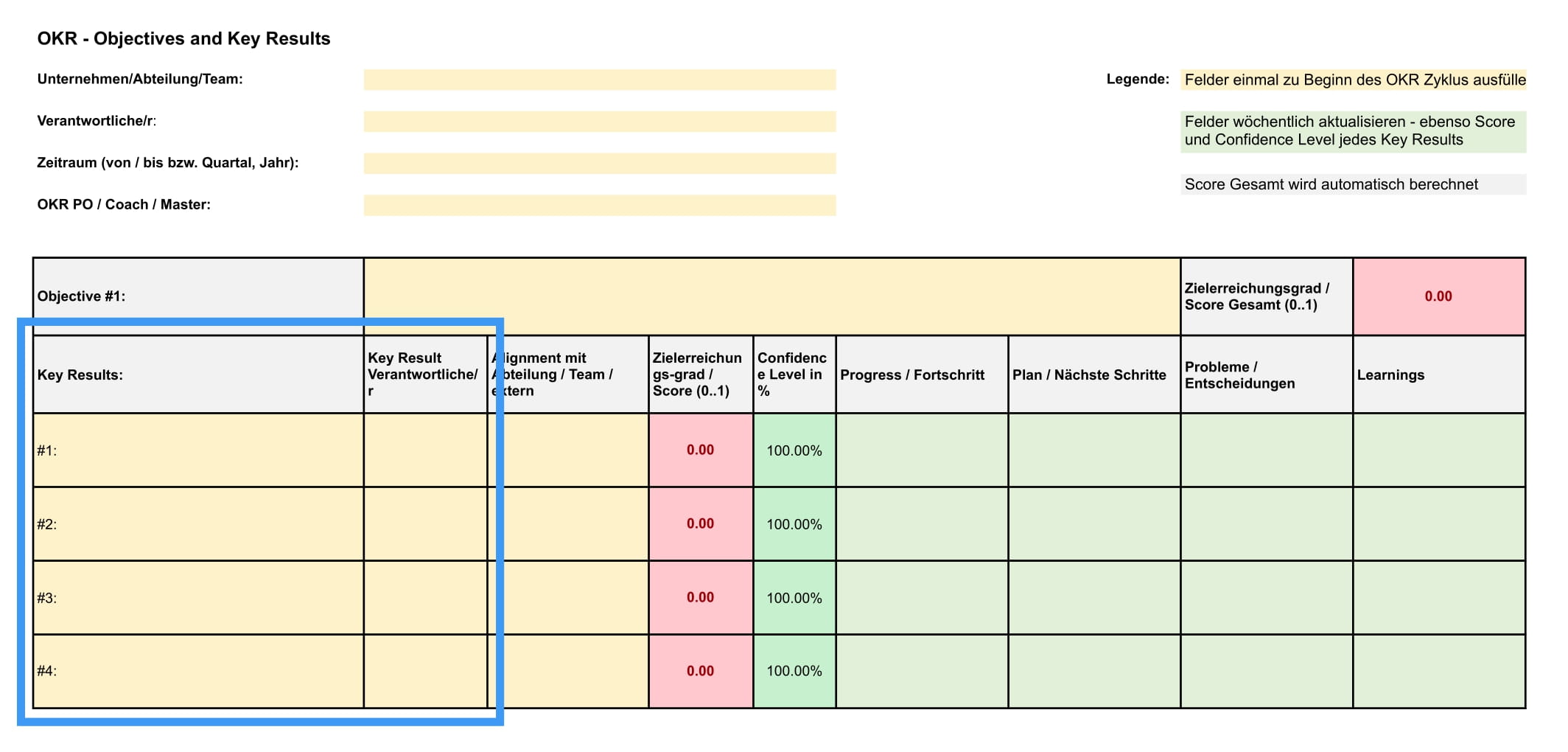
© OKR.software
#4: Company-wide alignment
If the team is dependent on other teams for the execution of the Key Results activities, this must also be entered – and coordinated with the other teams.
Ideally, the other teams create corresponding key results that describe the common goal. This strengthens the cooperation between teams and departments and avoids double work.
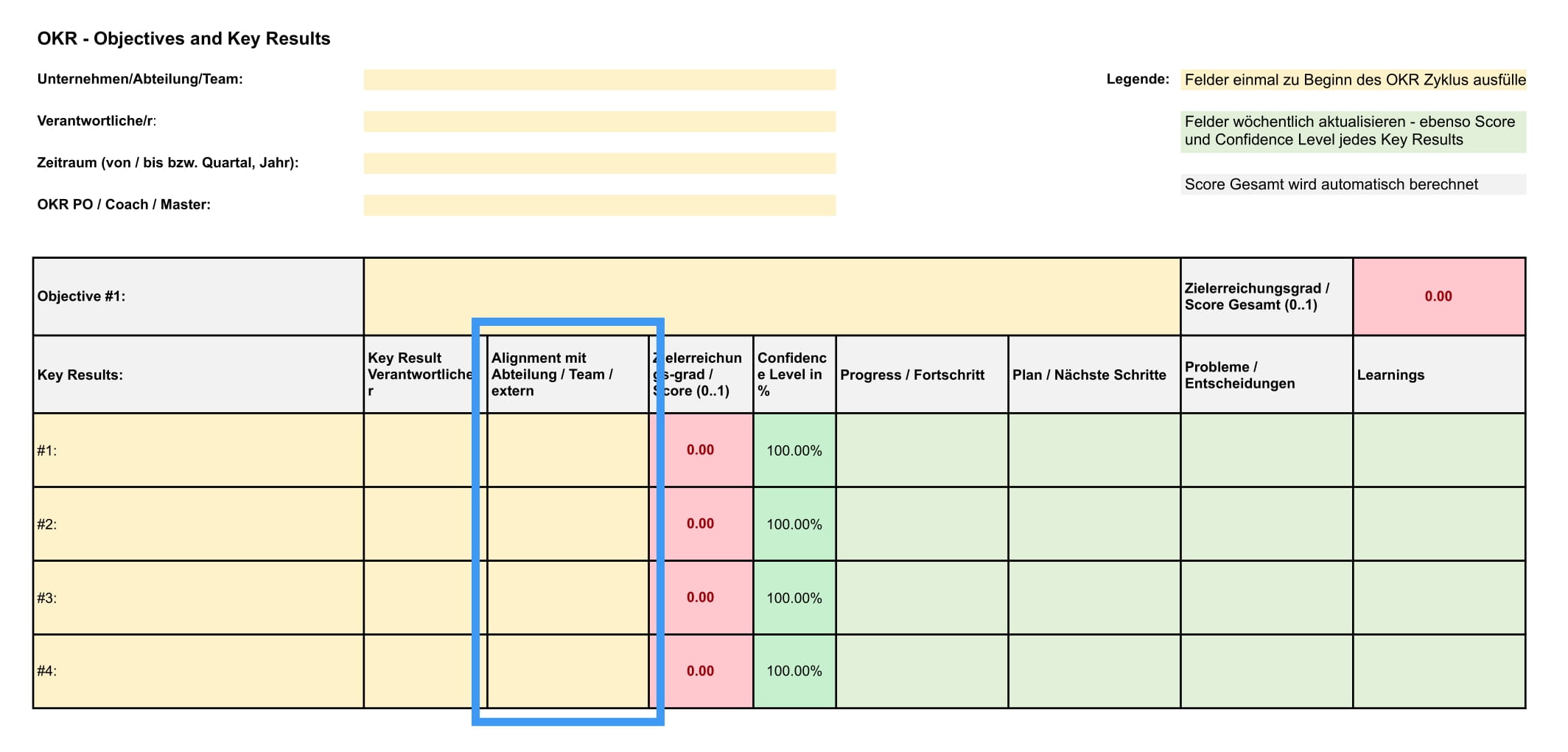
© OKR.software
#5: The OKR score and the OKR traffic light
The degree of target achievement indicates whether the key result is achieved. At the beginning the score is zero. The field is automatically colored in the Excel template with the color of the OKR traffic light.
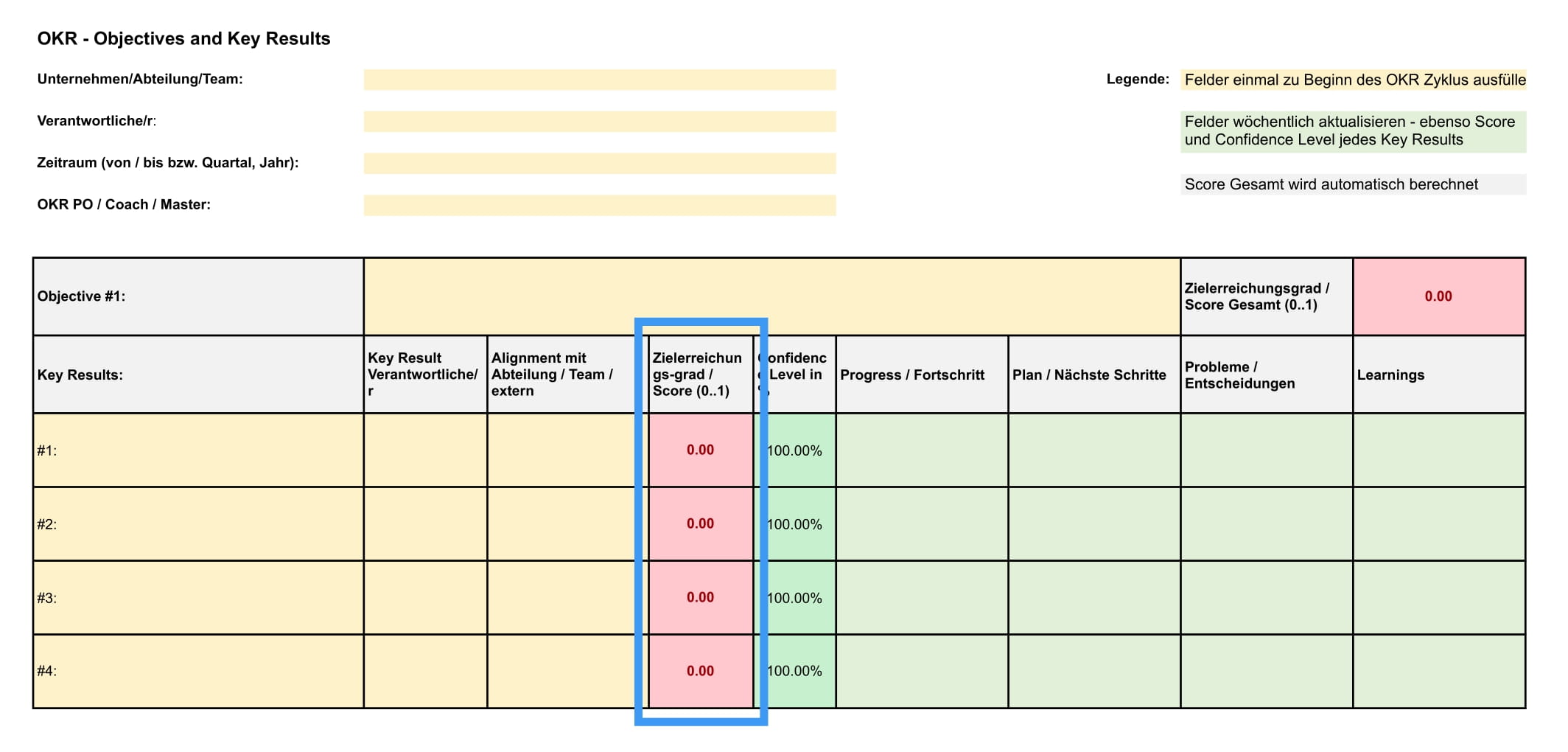
© OKR.software
#6: Monitor your team/department’s confidence
The confidence of your team/your department, the Confidence Level , indicates whether, for example, support is necessary and measures need to be discussed. This makes a significant contribution to whether a goal is achieved or fails.
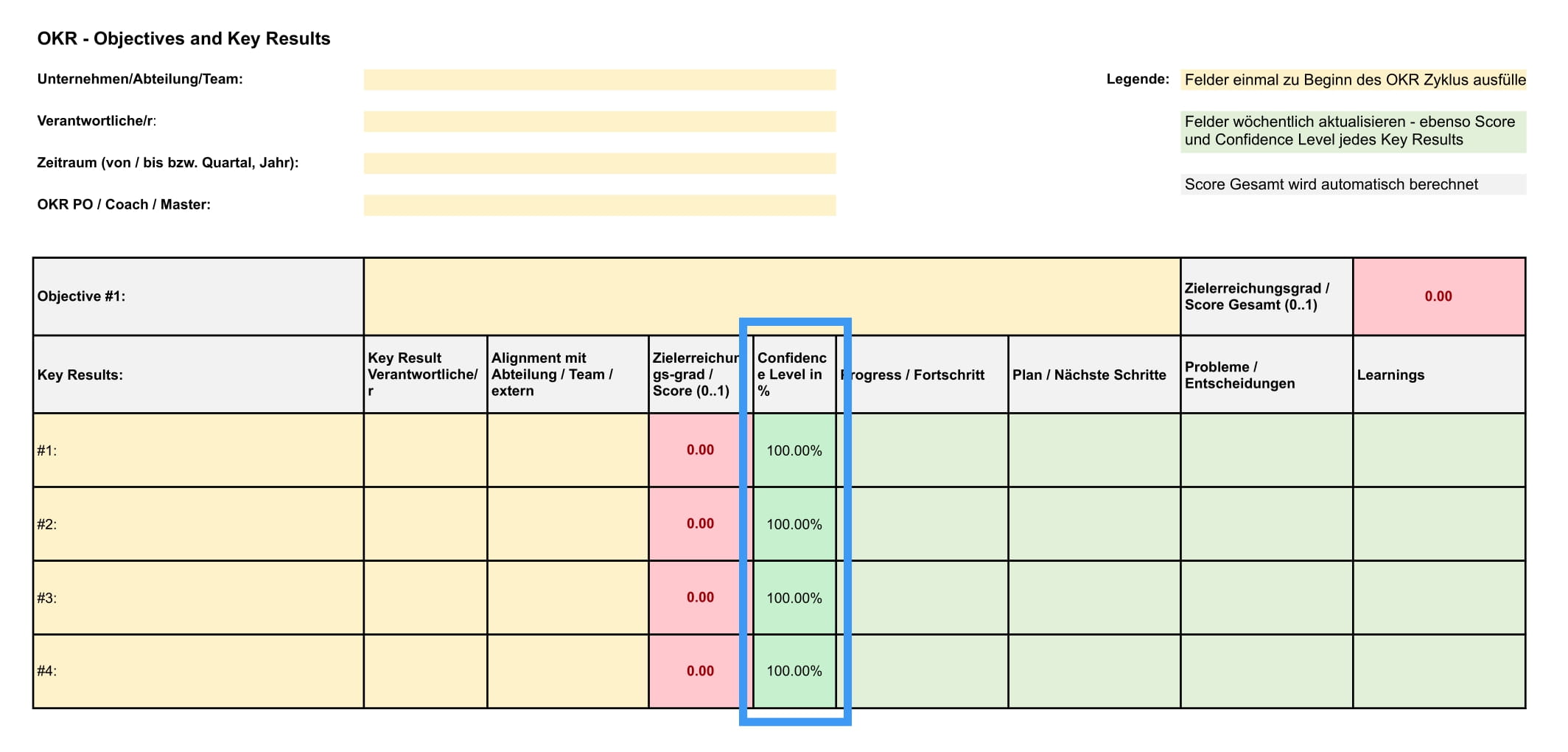
© OKR.software
#7: 3P’s
Keep track of the 3Ps (Progress, Plans, Problems) on the way to your goal. These include what you/the team have accomplished since the last OKR Weekly, what you/the team intends to do between now and the next OKR Weekly, as well as any issues, obstacles, or decisions that need to be made.
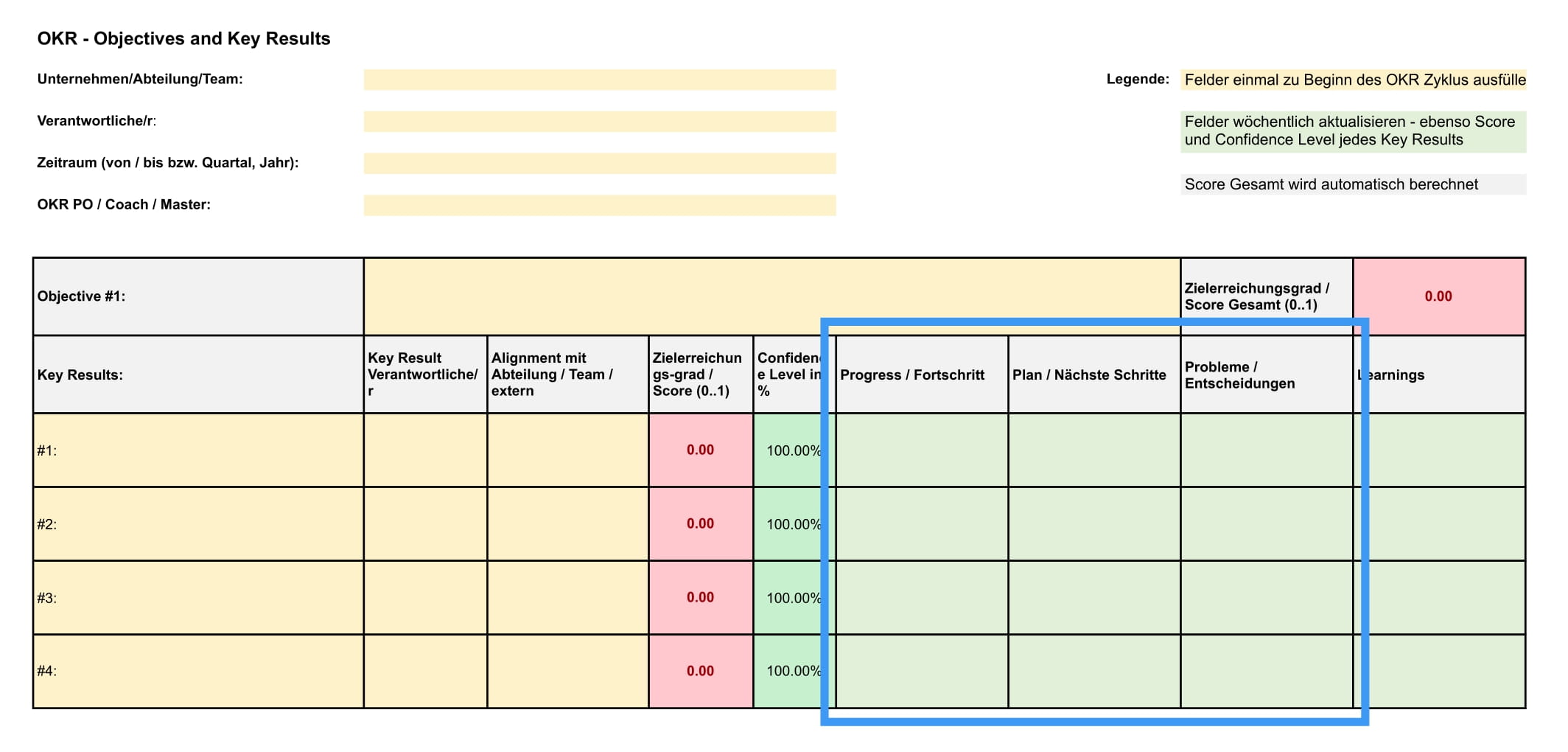
© OKR.software
#8: Learning
Keep track of the 3Ps (Progress, Plans, Problems) on the way to your goal. These include what you/the team have accomplished since the last OKR Weekly, what you/the team intends to do between now and the next OKR Weekly, as well as any issues, obstacles, or decisions that need to be made.
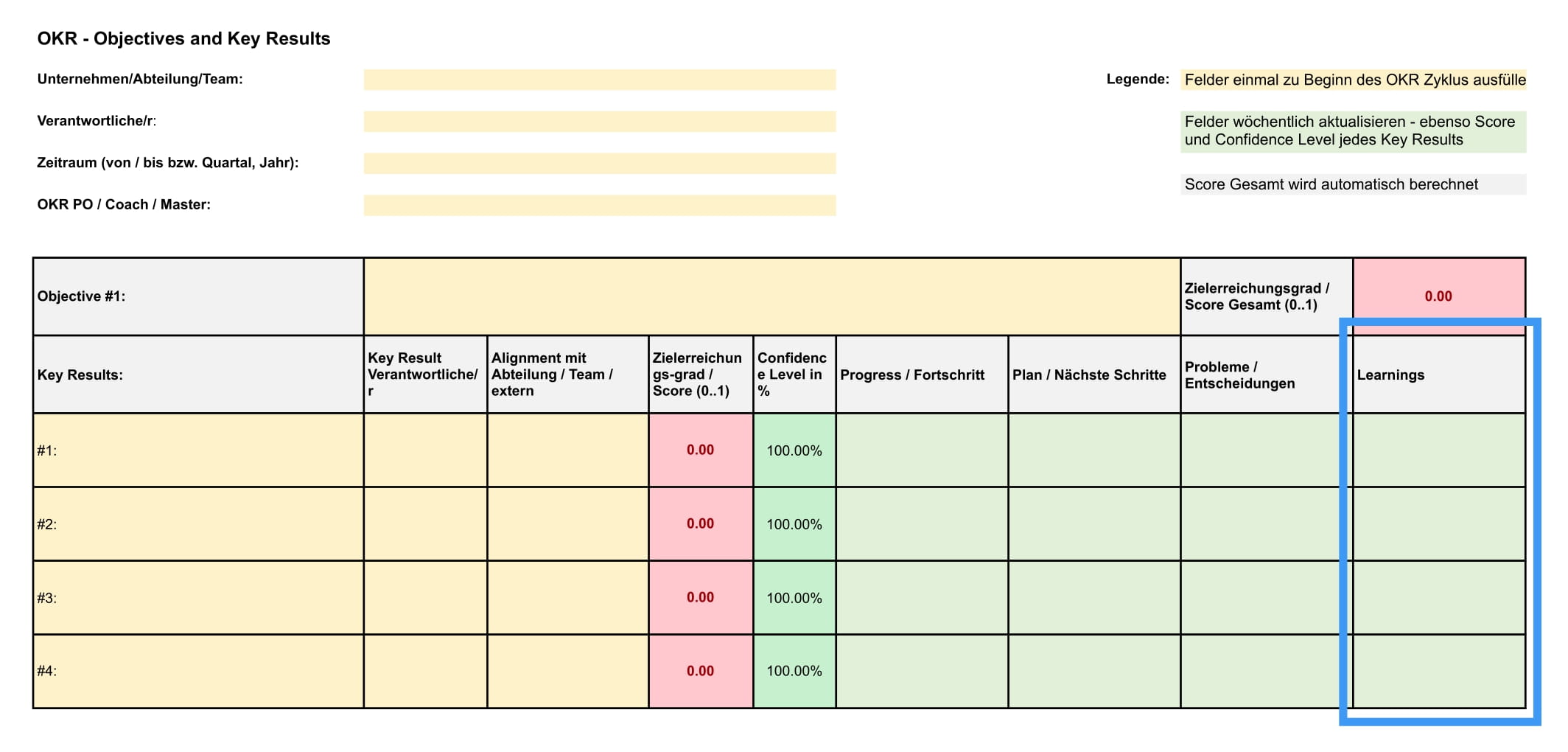
© OKR.software

How to update the OKR tracking template
Update the OKR tracking template in preparation for OKR Weekly – at least once a week. If the OKR Weekly only takes place every 2 weeks, every 14 days.
Document the progress with the OKR Excel template
The Excel template allows you to record weekly progress in an Excel file by copying, i.e. duplicating – then updating – the last worksheet each week. Name the worksheet after the calendar week – and create a new file for each OKR cycle.
After copying the worksheet, update the degree of goal achievement (score) and the confidence level. Then, for each Key Result, copy the “Plan” (next steps) cell into “Progress” (progress) and check if you have implemented your plan. In addition, adjust the “Progress” cell if necessary – and write in the “Plan” cell what you intend to do by the next OKR Weekly. Check whether problems / decisions are still open or whether new ones have been added and adjust the “Problem” cells if necessary.
Ideally, you should store the OKR Excel template for each team in the Microsoft Teams document library for joint editing:
Click on the “Teams” icon and open the relevant topic channel, click on the “Files” tab and then click on the “Upload” button. Select the relevant Excel file and confirm with “Open”.
Document the progress with the OKR Template Word Format or the OKR Template PDF Format
With the PDF and Word template you can name files after the calendar week. Examples are 2022-KW27.pdf or 2022-KW27.docx. Thus, the progress can be recorded from week to week.
The Word template can also be uploaded to the Microsoft Teams document library for joint editing.
Document the progress with the HTML or Confluence template
Using HTML templates and Confluence templates, you can copy the tables individually each week. Alternatively, if you want to track weekly progress, create a subpage.
Conclusion on the OKR template for tracking purposes of Objectives and Key Results
An OKR template can be a helpful starting point for tracking purposes of Objectives and Key Results. The disadvantage is that you have to update the metrics manually – especially before the next meeting in OKR Weekly. Here a software solution can save you time and help to avoid transmission errors. An OKR tool shows its true strength in the coordination process, as well as in the visualization and evaluation of OKR sets.
The point in time when OKR software makes sense
From experience we can say that OKR software is already helpful for smaller companies with 5 to 20 employees. It becomes important from 100 and essential from around 1,000 employees. Not only is the handling of OKR with software easier compared to an OKR template. Data protection is also only guaranteed to a limited extent with a template, especially if it is sent by e-mail. The wrong recipient is quickly on the list and information leaks out unintentionally.
Choosing the right OKR tool is time-consuming and the products are usually not easy to compare.
We would be happy to advise you on which OKR software is right for you. Thanks to our many years of practical experience, we have already implemented almost all software solutions in companies and got a feel for the right choice. Contact us today!
On request, we will also be happy to advise you on the selection of the right OKR software, carry out a tender or support you in a tender. Book a free initial consultation now to clarify the procedure:
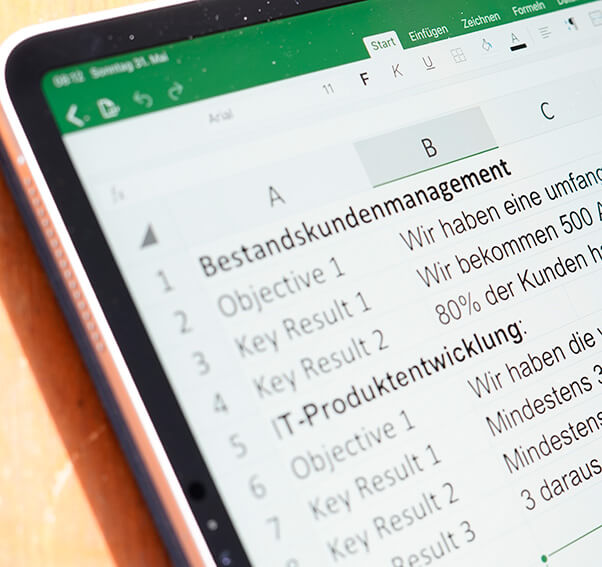
OKR templates in different formats:
- Word
- Excel
- HTML and Confluence
OKR templates
Request the OKR templates and OKR templates now and get more exciting information about OKR.

